前言
一般地,几乎都有的程序设计语言都有流程控制,流程控制包括:条件判断语句,循环控制语句,跳转语句等。
例如:if语句、swith语句、while语句、do…while语句、for语句、foreach语句、break语句、continue语句、goto语句、return语句、异常处理语句等,其中foreach语句和异常语句是C#语言新增加的控制语句。
本节主要介绍if语句。
if(作决定/判断)
if语句是一个条件分支语句,语法格式为:
if (condition)
{
//语句或者语句块
}
以下是判断语句常规的流程图:
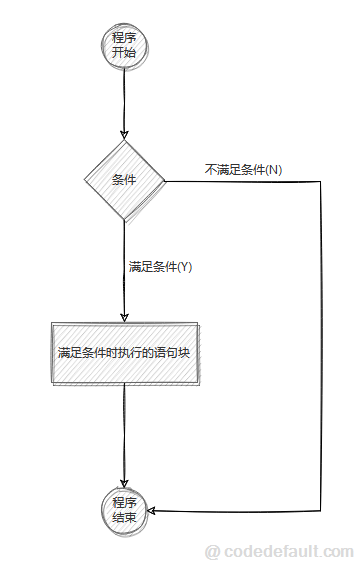
if只有在condition为true(真)的时候才会执行其中的语句或者语句块,示例:
int a = 70;
if(a > 60)
{
Console.WriteLine("及格")
}
以上示例中,变量a的值为70,if语句的条件表达a>60是成立的,所以会执行语句块中的语句,即在控制台输出”及格”的结果。
C#语言中if语句的规则和约定:
if是小写的if后面跟一个括号将表达式括起来,括号中可以是结果为布尔的表达式或者布尔值- 一般情况下使用花括号将语句块包裹起来
- 特殊情况下,即只有一条语句时,可以不使用花括号
- 如果有花括号,其后不跟分号作为结束
- 如果条件是布尔值,可不使用
==号来简写
if (success == true)
{
}
可以简写成:
if (success)
{
}
为假时:
if (success != true)
{
}
可以简写成:
if (!success)
{
}
为假的几种写法:
bool success = true;
if(success != true)
{
}
或者
if(success == false)
{
}
或者
if(!success)
{
}
多个逻辑运算或者关系运算
逻辑与运算
bool doorIsOpen = true;
bool gridIsEmpty = true;
int gridWidth = 80;
int gridHeight = 60;
int packageWidth = 100;
int packageHeight = 80;
// 逻辑与运算
if(doorIsOpen && gridIsEmpty && gridWidth > packageWidth && gridHeight >packageHeight)
{
//可以将物品放进寄存柜
}
//逻辑或运算
//比如:去办理宽带业务,有可能是带身份证和身份证复印件
// 也有可能是带身份证或者身份证复印件
// 和50元现金
bool hasIdCard = true;
bool hasIdCardCopy = true;
bool hasCash = false;
bool cashAmount = 50;
if((hasIdCard || hasIdCardCopy) && hasCash)
{
//可以办理
}
// 或者写成
if((hasIdCard || hasIdCardCopy) && cashAmount >=50)
{
//可以办理
}
if … else …
if ... else ...语句是if语句的更进一步,语法格式为:
if (condition)
{
// 表达式结果为true时执行
//语句或者语句块
}
else{
// 表达式结果为false时执行
//语句或者语句块
}
只有在if条件值为false(假)时,才会执行else中的语句或者语句块,示例:
int a = 70;
if(a > 60)
{
Console.WriteLine("及格")
}
else
{
Console.WriteLine("不及格");
}
if… else if
多个if同时使用并且只能有一个条件满足:
if (condition1)
{
当条件 1 为 true 时执行的代码
}
else if (condition2)
{
当条件 2 为 true 时执行的代码
}
else
{
当条件 1 和 条件 2 都不为 true 时执行的代码
}
示例代码:
Console.WriteLine("请输入你的选择(1,2,3):")
string myChoice = Console.ReadLine();
if(score == 1)
{
string message = "不及格";
Console.WriteLine(message)
}
else if(score >= 60 && score < 70)
{
string message = "及格";
Console.WriteLine(message)
}
else if(score >= 70 && score < 90)
{
string message = "良好";
Console.WriteLine(message)
}
else if(score >= 90 && score < 100)
{
string message = "优秀";
Console.WriteLine(message)
}
else
{
string message = "天才";
Console.WriteLine(message)
}
简化以上示例代码
嵌套的if语句
if(condition1)
{
if(condition2)
{
}
else
{
}
}
三元运算
我们已经在前面的章节中讲解了条件运算符 (? :),可以用来替代 if…else 语句。它的一般形式如下:
Boolean Expression ? First Statement : Second Statement;
如你所见,这个语法包含了三个部分,其中第一部分为问号(?)前的表达式,这个表达式返回布尔值。第二部分为问号(?)后和冒号(:)前的First Statement(语句)。第三部分为和冒号(:)Second Statement(语句)。请注意,冒号的使用和位置。
? 表达式的值是由 Expression 决定的。如果 Expression 为真,则计算 First Statement 的值,结果即为整个 ? 表达式的值。如果 Expression 为假,则计算 Second Statement 的值,结果即为整个 ? 表达式的值。
三元运算示例一:
int x = 20, y = 10;
string result = x > y ? "x大于y" : "x小于或者等于y";
Console.WriteLine(result);
三元运算的返回值可以是任意的数据类型,比如可以返回:字符,字符串,数字,引用类型等等。
实例练习题:比较两个数大小,并输出较大的那个。
三元运算表达式实现代码:
int x = 20, y = 10;
int result = x > y ? x : y;
Console.WriteLine(result);
if语句实现代码:
int x = 2, y = 10;
int result = 0;
if(x > y)
{
result = x;
}
else if( x < y){
result = y;
}
Console.WriteLine(result);
发表评论
登录用户才能发表评论, 请 登 录 或者 注册