本博客根据http://video.jessetalk.cn/my/course/5视频整理(内容可能会有部分,推荐看源视频学习)
资料
我们基于之前的MvcCookieAuthSample来做开发
MvcCookieAuthSample下载地址:https://files.cnblogs.com/files/wyt007/ASPNETCore%E5%BF%AB%E9%80%9F%E5%85%A5%E9%97%A8.rar
MvcCookieAuthSample教程地址:http://www.cnblogs.com/wyt007/p/8204731.html
正文
给网站设置默认地址 http://localhost:5000
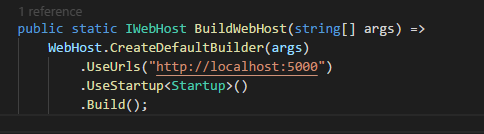
首先,我们将之前写的系统的Identity注释掉,在Startup.cs中
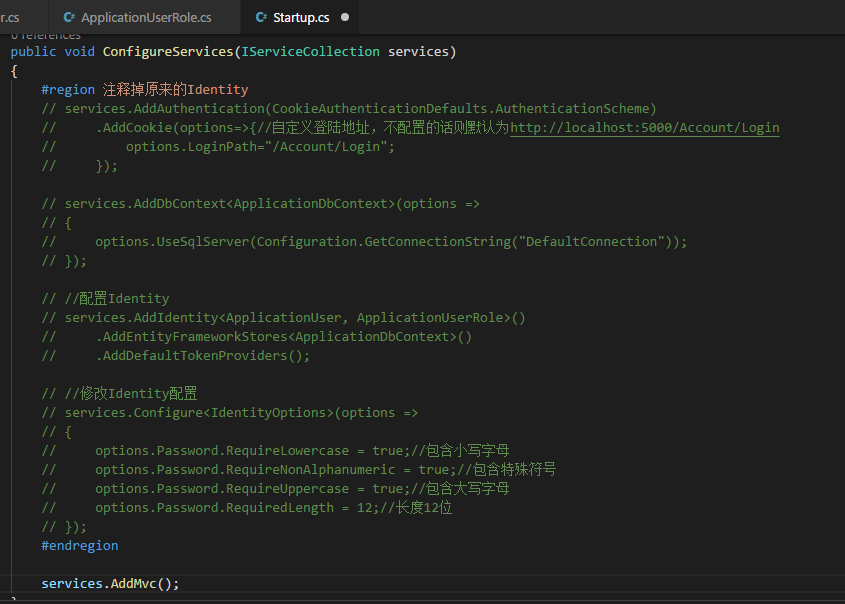
第一步:添加Nuget包:IdentityServer4
我们可以在vscode中使用ctrl+P键来打开命令面板。然后输入nuget按回车,输入identityserver4后按回车来选择版本进行安装
第二步:添加Config.cs配置类
我们接下来添加一个Config.cs类,这个类是用来初始化IdentityServer的
using System.Collections; using System.Collections.Generic; using IdentityServer4; using IdentityServer4.Models; using IdentityServer4.Test; namespace MvcCookieAuthSample { public class Config { //所有可以访问的Resource public static IEnumerable<ApiResource> GetApiResources() { return new List<ApiResource> { new ApiResource("api1","API Application") }; } //客户端 public static IEnumerable<Client> GetClients() { return new List<Client> { new Client() { ClientId="mvc", AllowedGrantTypes= GrantTypes.Implicit,//模式:最简单的模式 ClientSecrets={//私钥 new Secret("secret".Sha256()) }, AllowedScopes={//可以访问的Resource IdentityServerConstants.StandardScopes.Profile, IdentityServerConstants.StandardScopes.OpenId, }, RedirectUris={"http://localhost:5001/signin-oidc"},//跳转登录到的客户端的地址 PostLogoutRedirectUris={"http://localhost:5001/signout-callback-oidc"},//跳转登出到的客户端的地址 RequireConsent=false//是否需要用户点击确认进行跳转 } }; } //测试用户 public static List<TestUser> GetTestUsers() { return new List<TestUser>{ new TestUser{ SubjectId="10000", Username="wyt", Password="password" } }; } //定义系统中的资源 public static IEnumerable<IdentityResource> GetIdentityResources() { return new List<IdentityResource> { new IdentityResources.OpenId(), new IdentityResources.Profile(), new IdentityResources.Email() };注:本文内容来自互联网,旨在为开发者提供分享、交流的平台。如有涉及文章版权等事宜,请你联系站长进行处理。