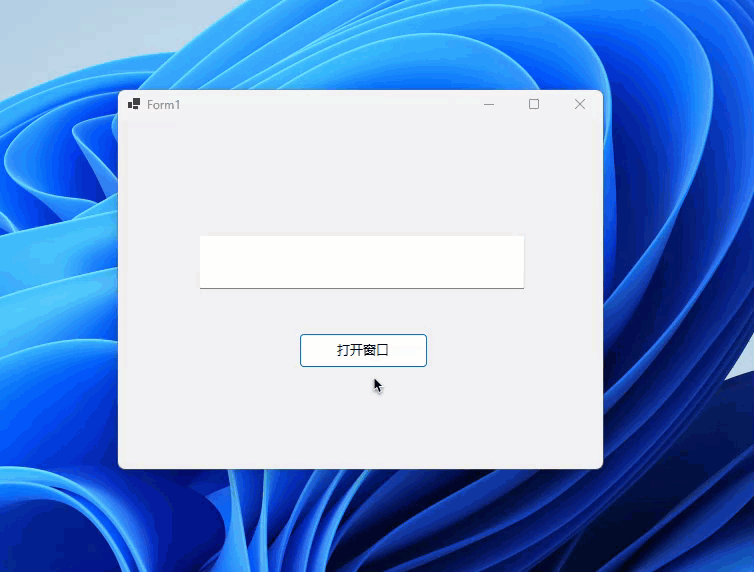C#/.NET Core的Winforms桌面程序中窗口2获的值,如何传递到窗口1里,并将值的内容显示在textBox里?
1.72K 次浏览
从Form2窗口的DataGridView中, 获的值,如何传递到主窗口Form1里,并在textBox1里显示出内容。
以下是Form1窗口:

打开窗口如下图:就是Form2窗口。
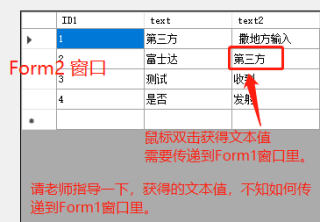
Form1主窗口代码如下:
public Form1()
{
InitializeComponent();
}
private void Form1_Load(object sender, EventArgs e)
{
//没有获得值
// Form2 f2 = new Form2();
// this.textBox2.Text = f2.str;
}
以下代码: 测试按钮事件,也没有获得值
private void button3_Click(object sender, EventArgs e)
{
Form2 f2 = (Form2)this.Owner;
this.textBox2.Text = f2.str; ;
}
Form2代码如下:
鼠标双击DataGridView的行时获得值赋给str变量,测试了,str是有获得文本值。但不知如何将str获得值,传递到Form1 窗口里,显示在textBox里。
private void dataGridView1_CellDoubleClick(object sender, DataGridViewCellEventArgs e)
{
str = dataGridView1[e.ColumnIndex, e.RowIndex].Value.ToString();
this.textBox3.Text =str;
Close();
}