dotnet cli 5.0 新特性——dotnet tool search
dotnet cli 5.0 新特性——dotnet tool search
Intro
.NET 5.0 SDK 的发布,给 dotnet cli 引入了一个新的特性,dotnet tool search,主要用于搜索 Nuget 上的 dotnet tool,这个命令会搜索 tool 的名称以及一些元数据, titles, descriptions, 和 tags
Search
Synopsis
dotnet tool search [--detail] [--prerelease]
[--skip] [--take ] dotnet tool search -h|--help
可以通过 dotnet tool search -h 查看支持的参数,支持的参数如下:
-
--detail显示详细结果
-
--prerelease是否包含预览版
-
--skip <NUMBER>跳过前面多少条数据,用于分页
-
--take <NUMBER>指定要返回的数据条数,用于分页查询
Examples
来看几个简单的示例:
使用 dotnet tool search <keyword> 进行最基本的搜索,
使用 dotnet tool search <keyword> --skip <skip> --take <take> 来进行分页查询
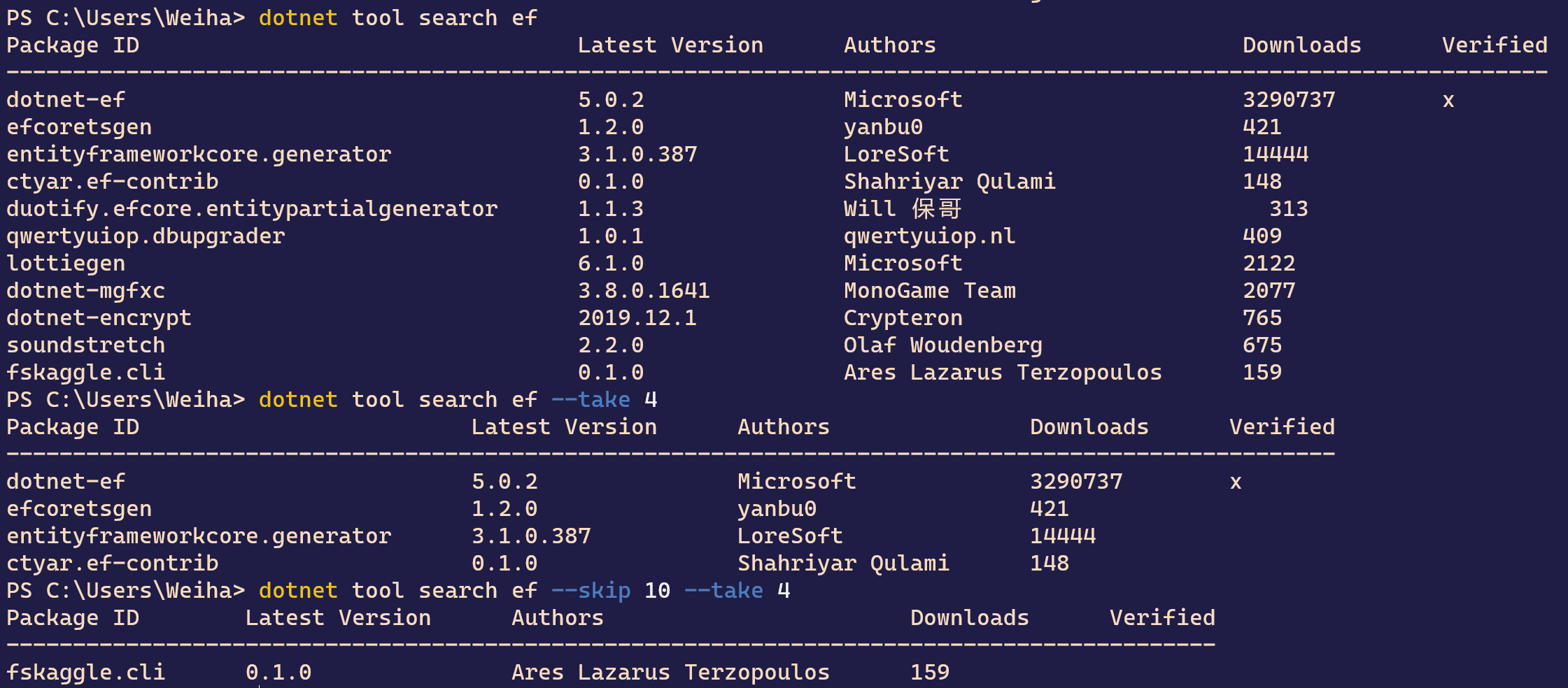
使用 dotnet tool search <keyword> --take 1 --detail 查询详细信息
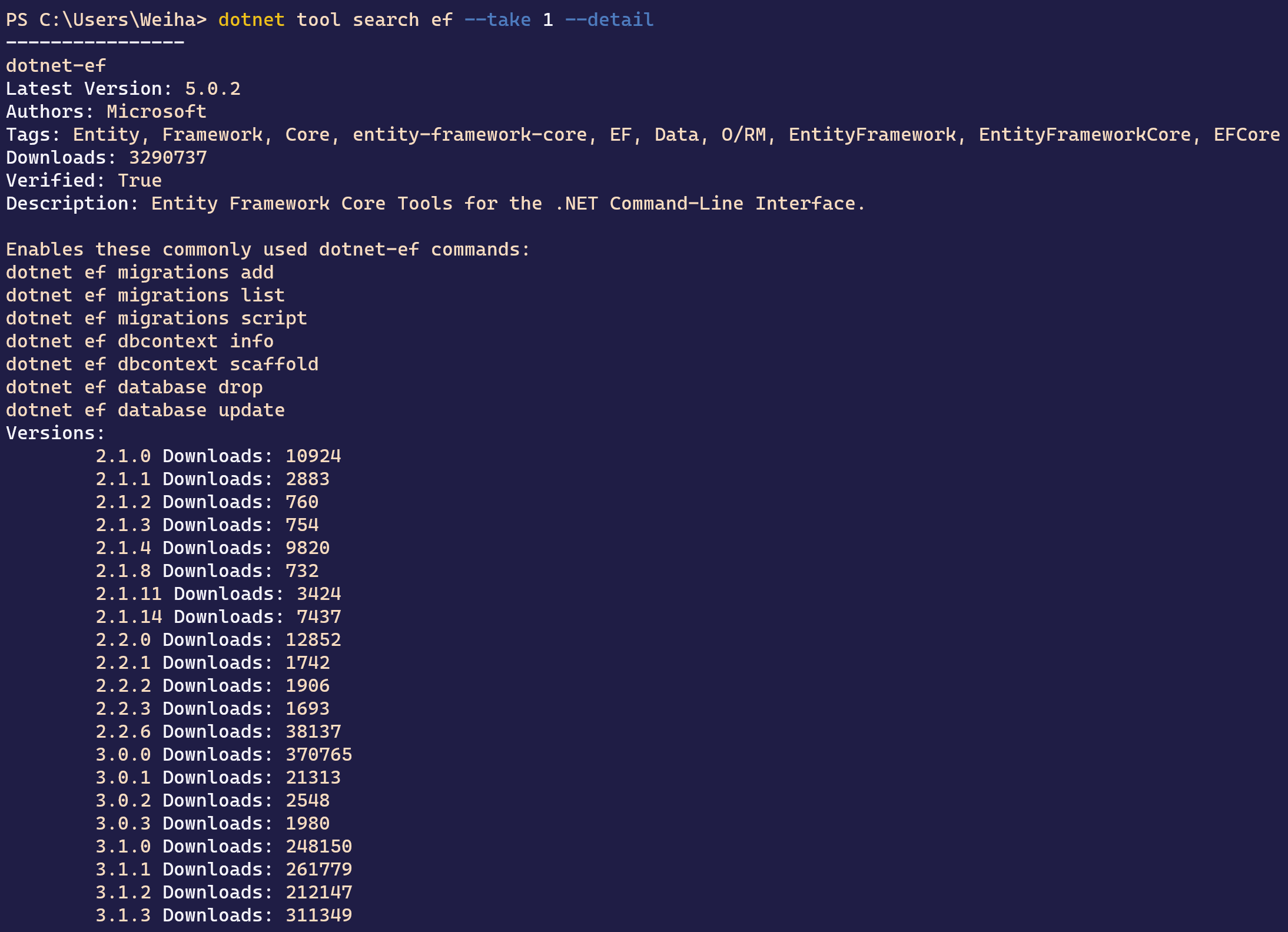
More
这个功能从 .NET 5.0 SDK 之后才支持,它的实现方式倒是很简单,直接调用了 Nuget 的接口,通过 packageType=dotnettool 只查询 dotnet tool
用抓包工具抓个包看看,search 的时候做了什么,search 的时候会调用 nuget 的接口,接口调用情况如下:
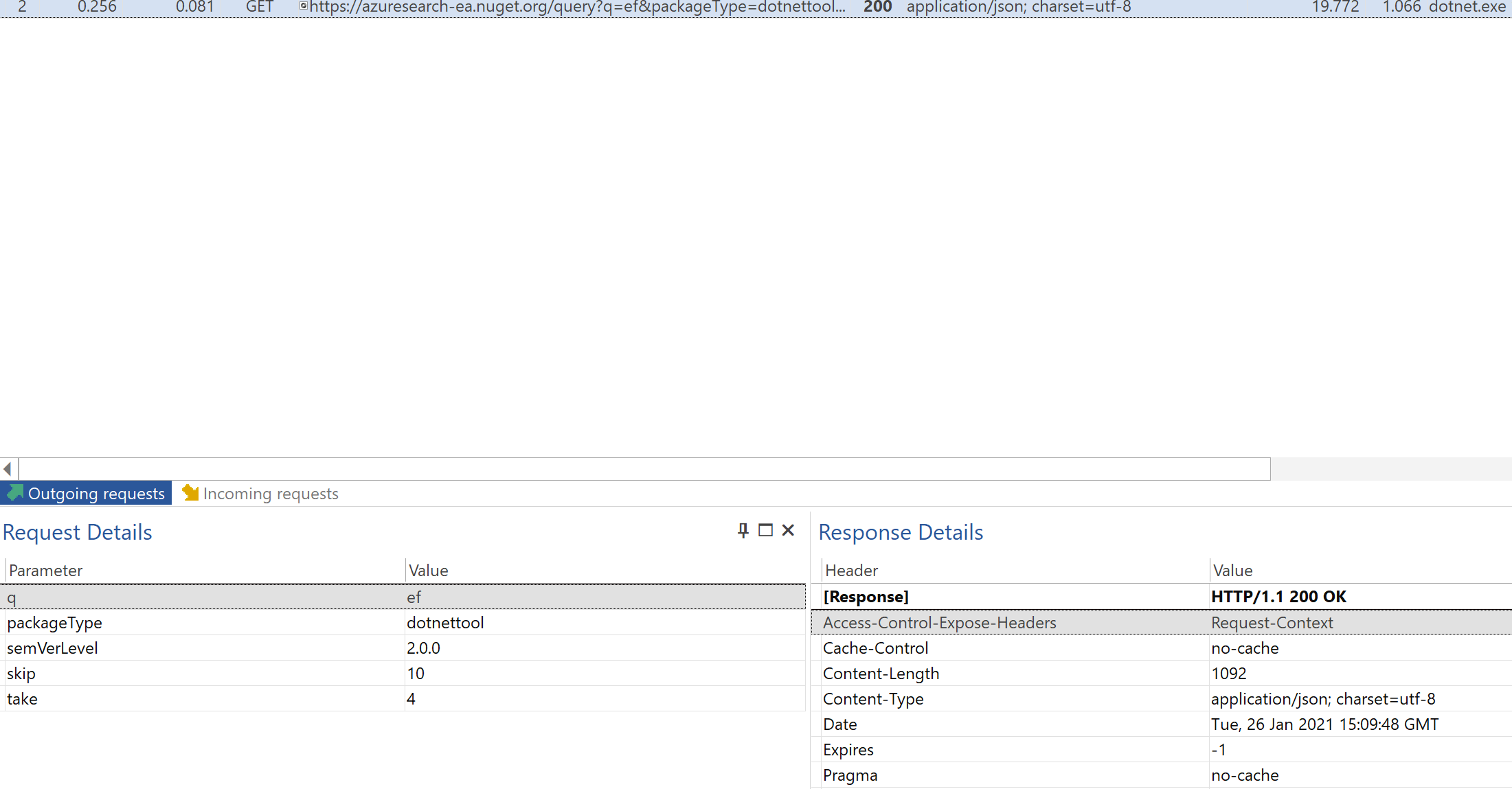
有了这个我们即使不完全记得 dotnet tool 的名称,我们也可以通过命令进行查询,方便了很多
References
本文版权归作者和博客园共有,欢迎转载,但未经作者同意必须保留此段声明,且在文章页面明显位置给出原文连接,否则保留追究法律责任的权利。

