Announcing WPF and WinForms Support in Visual Studio App Center
A few years ago, the Visual Studio App Center team set off with a big mission: to help developers focus on building better apps. We are striving to deliver the best continuous integration, delivery, and monitoring tools for mobile developers, but also thinking of a future where App Center supports more than just mobile apps. Today, we’re excited to announce the preview release of the App Center WPF and Windows Forms SDK, enabling support for diagnostics, analytics and distribution for apps targeting .NET Framework. Here’s a quick look at what you can do in App Center to get started today.
Deploy your App with Ease
The process of distributing your app to testers and end users provides many challenges including managing permissions and adoption of the latest versions. App Center distributes your desktop app to groups of users so you can easily manage your app distribution. Just upload your app package (.msix, .msixbundle, .appx, .appxbundle, .msi or .zip) to App Center and we’ll send an e-mail to your users to install the app on their device. Check out App Center’s Distribution documentation to learn how to manage your releases and end users.
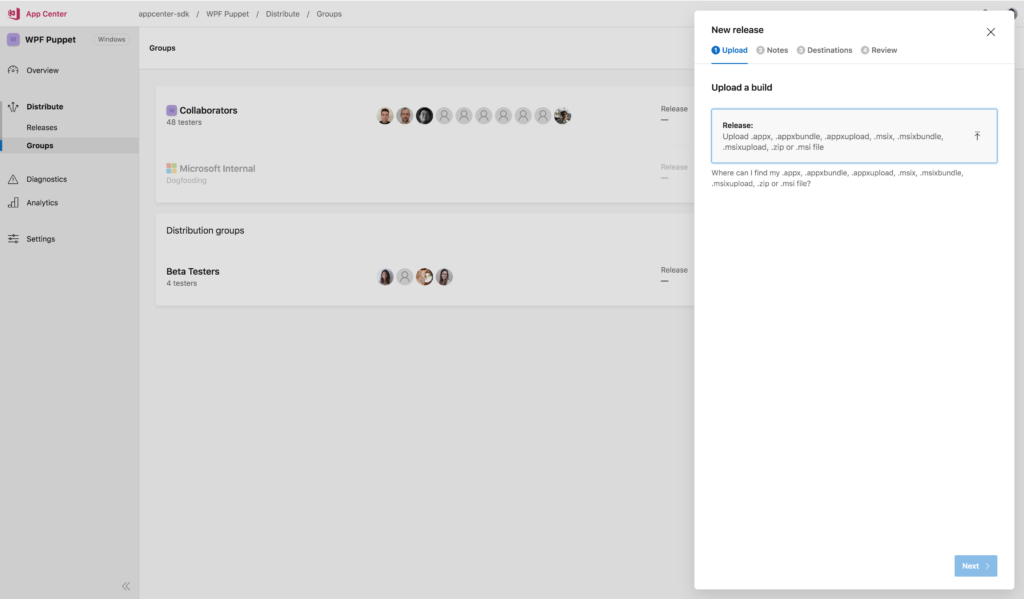
Monitor the Health of your App
You want to deliver the best experience for your end users, but crashes or errors can get in the way. When you integrate the new Windows Crashes SDK, you’ll be able to track these issues and view detailed reports. We also added error reporting so you can mitigate potential issues and handle errors in your app. These crashes and errors are then smartly grouped, so you can see which issues are the most impactful and require the immediate attention. Additional features like adding custom events and properties help you prioritize and resolve issues faster. Learn more about our feature set and how to get started in App Center’s Diagnostics documentation.

Gain Real Time Insights
Learn who your audience is and how they’re using your app when you integrate the App Center Windows Analytics SDK. You can create custom events to gather more insights and learn which features drive the most engagement or where users are churning in your onboarding flow. Set up continuous export to Application Insights or Azure Blob Storage for even more customizability and functionality. Explore what App Center analytics has to offer in App Center’s Analytics documentation.
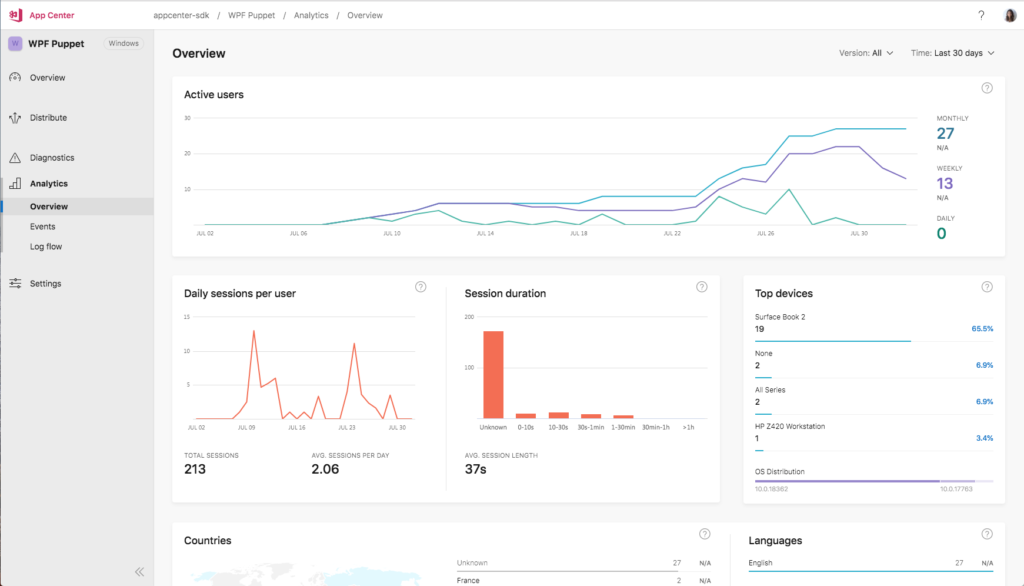
Getting Started:
If you don’t already have one, you’ll need to first create an App Center account.
From the primary app dashboard, add a new WPF or WinForms application and follow the SDK instructions to install App Center’s crashes and analytics NuGet packages. From here, you can explore our Distribute, Analytics, and Diagnostics services.
Future Support for .NET Core 3 and More!
This is just the beginning and our team is excited to bring additional features to better support Windows developers. In the next few months we plan to add support for .NET Core 3 apps, bring our SDKs out of preview, and more.
We would like to hear your feedback on what you would like to see next and how we can improve our offering. Follow the App Center roadmap for the most recent updates and make sure drop us a note if you have any feedback or feature requests.

 Light
Light Dark
Dark
3 comments
Give up of App Center with Winforms after test it and discover it add dozens of references to the project.
360 MB of packages just for monitor erros is too much for me.
I can give you a try in the future when it only reference one or two dll to the project.
Thats the problem with NuGet, that it has to include all environments libraries, xamarin support seems to be the large culprit, it really only adds 3meg to the distribution.
The big show stopper is there is no user identification support yet, so you have no idea what user generated the error, and the active user count is more or less useless. (That seems to be on the September 2019 iteration plan)
it would be great to get the same WPF distribution that we had with Hockey, not just via email. Are there any plans for this?